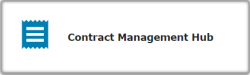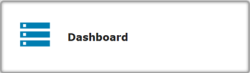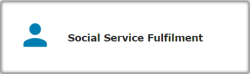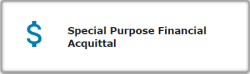Acquittals Dashboard - Permission Roles table
There are five assignable roles available to apply to a user accessing the Acquittals Dashboard.
| Role Icon | Role name | Assigned Permission Role name |
|---|---|---|

|
Service outlet data entry | Service_Outlet_Data_Entry |
|
Day to day activities involving periodic data entry for performance based acquittals, and attaching milestone reports when necessary. Home Page (CLP)
|
||
| Role Icon | Role name | Assigned Permission Role name |
|---|---|---|

|
Service outlet manager | Outlet_Manager |
|
Endorses periodic performance data. This role also is able to modify a contract's associated outlet details. Home Page (CLP)
|
||
| Role Icon | Role name | Assigned Permission Role name |
|---|---|---|

|
Supplier budget and finance | Supplier_Budget&Finance |
|
Recording of unspent funds for performance based acquittals, report financial acquittal statements and reporting audited financial statements. Home Page (CLP)
|
||
| Role Icon | Role name | Assigned Permission Role name |
|---|---|---|

|
Supplier organisation director | Org_Director |
|
Approver role for performance data and financial acquittal statements. This role also is able to modify contract assignment details and modify a contract's associated outlet details. Home Page (CLP)
|
||
| Role Icon | Role name | Assigned Permission Role name |
|---|---|---|
| Supplier delegation | Delegation_Service | |
|
Supplier delegation is an additional role which may be added to existing roles for a user. This role enables access to Supplier Delegation Service app and delegate (reassign) work items for the organisation. |
||
| Role Icon | Role name | Assigned Permission Role name |
|---|---|---|

|
Supplier administrator | Supplier_Admin |
|
This role may also be added to other users to elevate their role within the Acquittals Dashboard. The Supplier Administrator Tip Refer Elevate user access to elevate a user rights within the P2i Main Dashboard. Home Page (CLP)
Access the Dashboard App View Payment and Report Status information Update Associated Outlet Details Delegate (reassign) work items Where user is the Supplier Administrator (or elevated in Main Dashboard for Supplier Management user rights) |
||